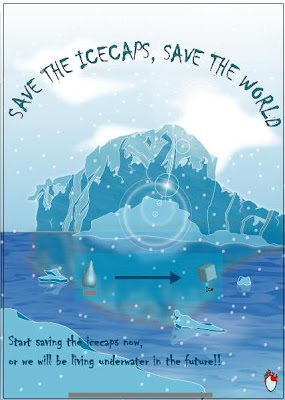
Descriptions:
Above is my final outcome of the poster.
The title of it that says "save the icecaps, save the world" have a very obvious meaning which is by saving the icecaps, the world will surely be saved becaus if the icecaps are being ignored, the world will soon be 100% water!!!
Then the "water>ice" symbol, it is meant to deliver the message which is stop making the iceberg melt!!
Then the text on the left bottom corner which is " Start saving the icecaps now, or we will be living underwater in the future!! " which is just another way i used to represent the meaning of the title.
Tools used:
- pen tools
- rectangle tool
- star tool
- type tools
- opacity mask
- 3d revolve effect tool
- live paints
- selection tool
- paint brush









.jpg)

.jpg)



