
Here, my REALLY final outcome, WITH textures XD. It does look better does it?@@

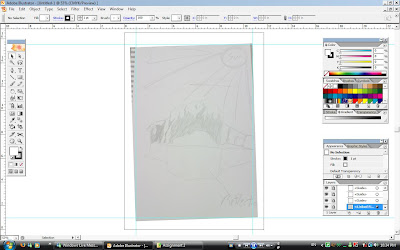 1st, I put the picture of my sketch into Adobe Illustrator as a tracing pic. Then, I put guide lines so that there is a frame like thinggy and make the picture opacity lower for better viewing.
1st, I put the picture of my sketch into Adobe Illustrator as a tracing pic. Then, I put guide lines so that there is a frame like thinggy and make the picture opacity lower for better viewing.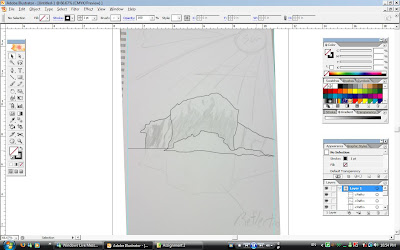 After that I trace along the sketch's out lines using the pen tool.
After that I trace along the sketch's out lines using the pen tool.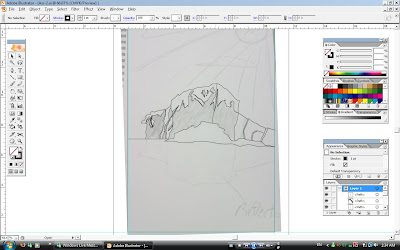 A more detailed tracing is done.
A more detailed tracing is done.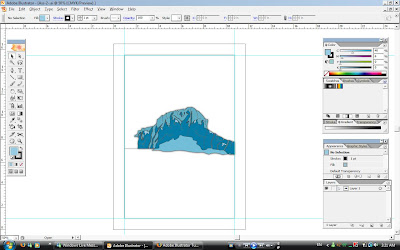 After that, I make the picture for tracing to be hidden and made the tracing lines to be live paint. Then, i just put in the colors i wanted in there. When that is done I select the whole image and add in the feather effect.
After that, I make the picture for tracing to be hidden and made the tracing lines to be live paint. Then, i just put in the colors i wanted in there. When that is done I select the whole image and add in the feather effect.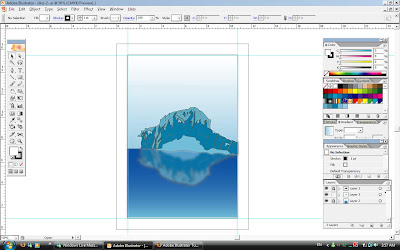
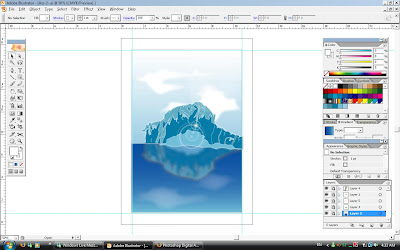 After the background and the iceberg reflection is done, i made the outline of the iceberg white.
After the background and the iceberg reflection is done, i made the outline of the iceberg white.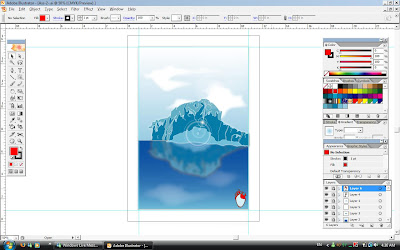 Lastly, I add in my previous symbol in assignment 1 and its DONE...XD
Lastly, I add in my previous symbol in assignment 1 and its DONE...XD



